Getting Started with Shield Payment Page Manager
This page will help you get started with Shield Payment Page Manager. You'll be up and running in a jiffy!Prerequisites
-
To use MCP Shield Payment Page Manager, you will need :
- Register Service on Shield Dashboard
- Access to Shield Payment Page Manager
How to use shield payment manager?
-
Integration includes two parts;
- Service Selection.
- Choose Parameters.
- Upload File.
Getting Started with Shield Payment Page Manager
https://shield.monitoringservice.co/payment-managerPayment Page Manager Integration Flow
Shield payment page manager loads shield into provided landing page based on given Parameters And then process on provided data.
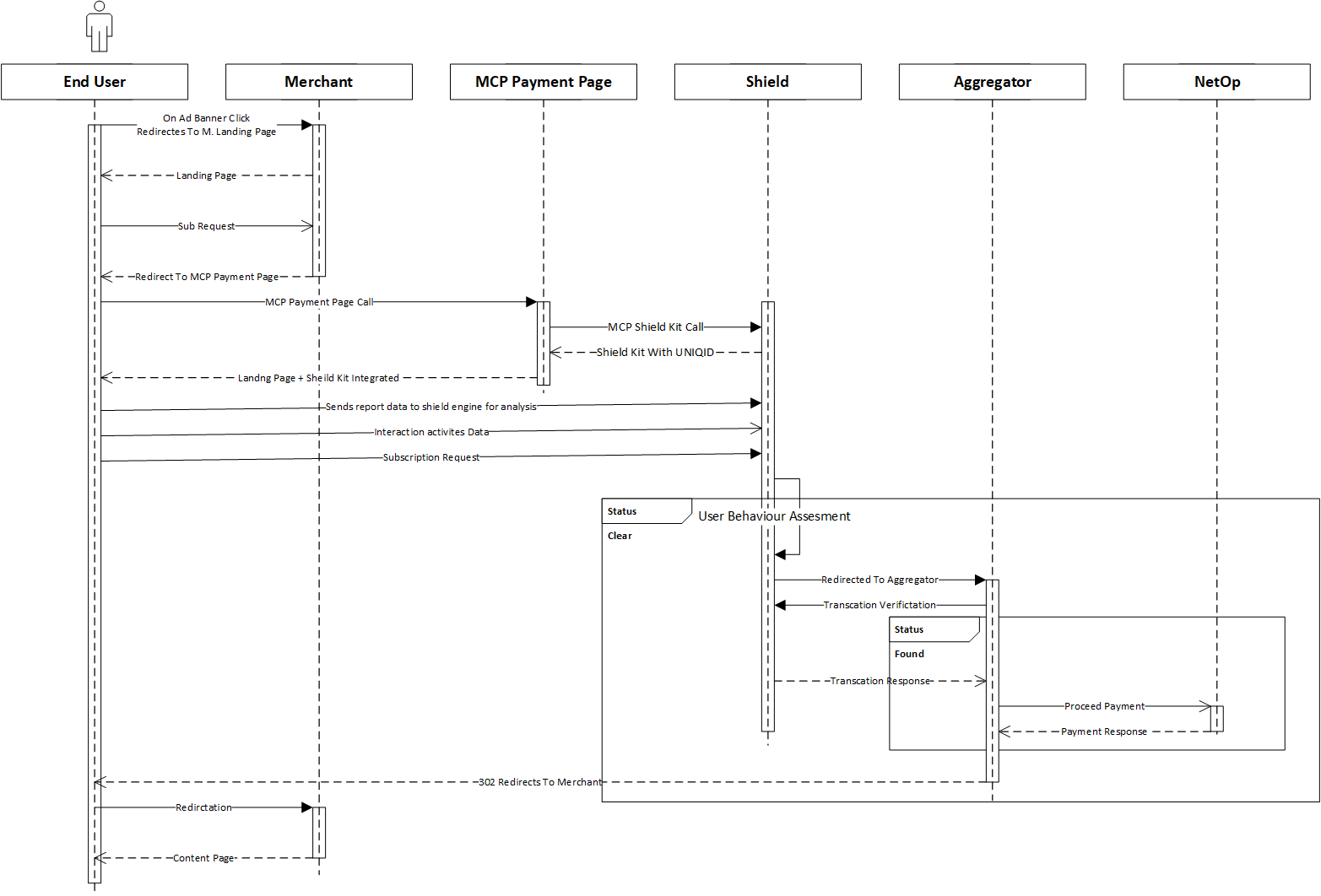
Payment Page Manager Flow
Shield payment page manager is a middleware b/w consumer and payment gateway, verifies the transaction whether it is fraudulent or legal.
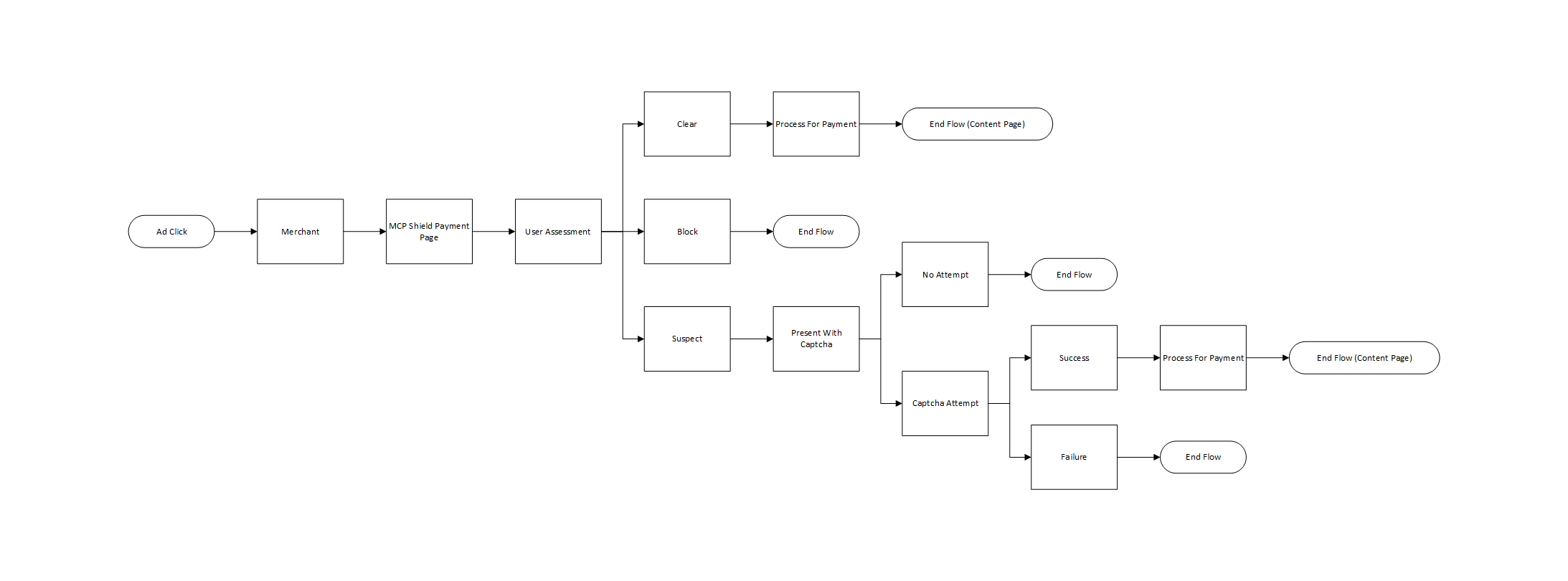
Payment Page Manager Directory Structure
Shield Payment Page Manager has defined directory structure, make sure you are following them, Otherwise, it will not work.
| Root | Root is the main directory contains all of the necessary files. |
|---|---|
| assets |
|
| index.html |
|
Payment Page Manager Directory Structure
-- root
| -- assets
| -- css
| -- all-css files
| -- js
| -- all js files
| -- images
| -- all images files
index.html
Shield Constants
Shield Payment Page Manager uses defined constants defined in your landing page
index.html, make sure you are including them in right place, Otherwise it will not
work.
Shield Constants
| SHIELD_KIT_HERE |
|
|---|---|
| POST_ACTION |
|
| POST_URL_VALUES |
|
Verification API
To make request on Veriifcation API pass UNIQUE ID as a parameter
like https://uk.pay.mcpshield.com/confirm/?uniqid=xyz
Verification API
GETAPI Endpoint
/confirmURL
https://uk.pay.mcpshield.com/Data
uniqid={UNIQID}Api Response
| OK | Ok To Process |
|---|---|
| PROCESSED | Already Processed |
| NOT-OK | Flow Is Not Clean |
| INVALID UNIQID | Uniqid Is Not Valid |
| ERROR | Server Side Error |
| Missing UNIQID | UNIQID Missing In Request |
